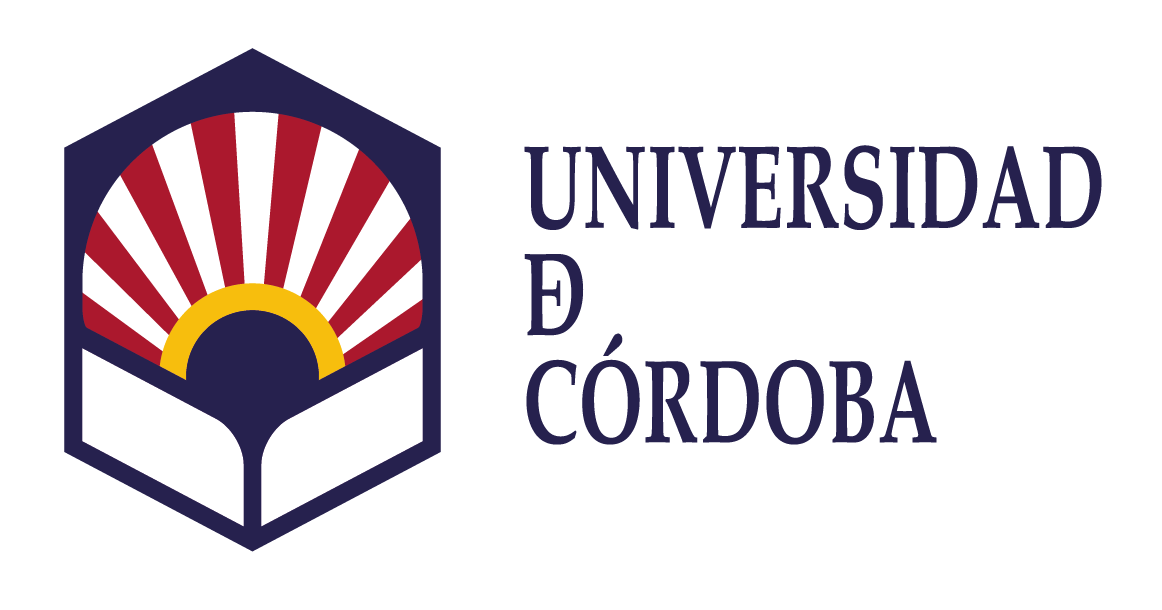Updated 11/06/2012
- Location: Basement, left hallway
- Person in charge: Prof. Ana Mª Jimena
- Office hours: Please check the notice board for the professor’s office hours for this semester.
- Phone number: (+34) 957 47 47 50 Ext. 407
- E-mail address: a.jimena@magisteriosc.es
- Services provided:
- Use of computers, Windows system
- Internet connection
- The lab is designed to give lectures to large groups.
The computer lab is intended to be used for studying and working. Lab users are expected to abide by the same rules as the library. Please keep in mind the following indications:
- No food or beverages are permitted in the lab.
- Keep the noise level to a minimum to ensure a suitable environment for working and studying.
- Keep the lab clean. Users must clean up their workstations before they leave (do not leave pens, paper, etc.).
 In order to keep track of and monitor the use of the lab resources, all those who use the computer lab during general lab hours must fill in the control sheet with their personal data and computer code.
In order to keep track of and monitor the use of the lab resources, all those who use the computer lab during general lab hours must fill in the control sheet with their personal data and computer code.
Users must abide by the following lab use policy:
- Computer games are not permitted.
- Do not use Internet for non-educational purposes.
- Do not use interactive conversation software (Messenger, call, chats, etc.).
- Students are not permitted to install, modify or delete any software on the lab computers without prior authorisation from the technical staff.
- Do not modify any hardware or software configurations, including the operating system and the desktop.
 Users must save their files on their own storage devices (USB flash drives, mp3, etc). If necessary, they may use the hard drive to save files temporarily. The computer lab staff will not be held responsible for the loss of data files stored in the PC hard drives.
Users must save their files on their own storage devices (USB flash drives, mp3, etc). If necessary, they may use the hard drive to save files temporarily. The computer lab staff will not be held responsible for the loss of data files stored in the PC hard drives.
Direct access to the UNIDAD DE TRABAJO (work unit) is available on the desktop. The UNIDAD DE TRABAJO contains a folder labelled ALUMNOS CARPETAS Y ARCHIVOS (students, folders and files) where students can save their files temporarily. This is a shared folder, so users can access it from any PC connected to the internal network. Files that are not saved in the above folder will be deleted.
Users must abide by the following rules pertaining to the IT equipment in the lab:
- Only the technical staff is authorised to modify the equipment.
- Users who detect any computer problems must inform the lab staff immediately.